词条
注册SE账号
网页 最近更新 : 2020-11-04 11:18 · 阅读数:4924 · 历史记录
八方旅人只能绑定SE的账号,购买初始也需要自己提供SE的账号给卖家帮你绑定
如何注册SE账号
- 1.进入square-enix账号注册连接
https://secure.square-enix.com/oauth/oa/registligt?response_type=code&redirect_uri=https%3A%2F%2Fsecure.square-enix.com%2Faccount%2Fapp%2Fsvc%2Ftop%3Frequest%3Dinfo&client_id=account_manage
2.填写注册资料

- 3.输入邮箱接受的验证码,即可注册完成

- ps:购买初始账号后需要修改密码,以下是修改密码的教程
- 网页登录SE账号,https://secure.square-enix.com/oauth/oa/oauthlogin?response_type=code&redirect_uri=https%3A%2F%2Fsecure.square-enix.com%2Faccount%2Fapp%2Fsvc%2Ftop%3Frequest%3Dinfo&client_id=account_manage&facflg=1
- 如下图选择Account Information-Update password即可修改密码

投稿模式







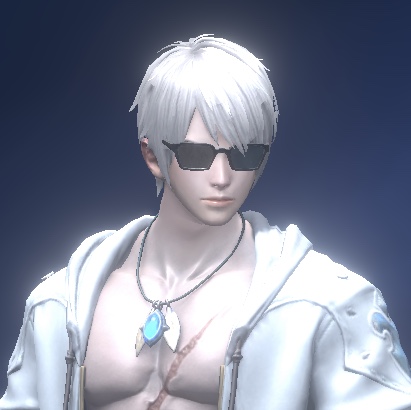








评论(0)